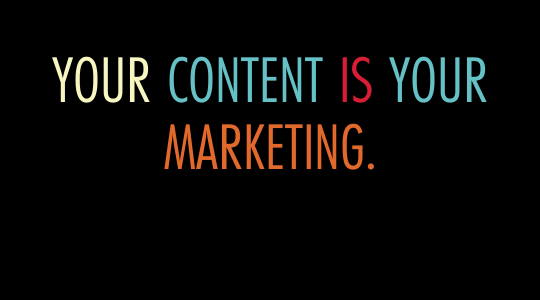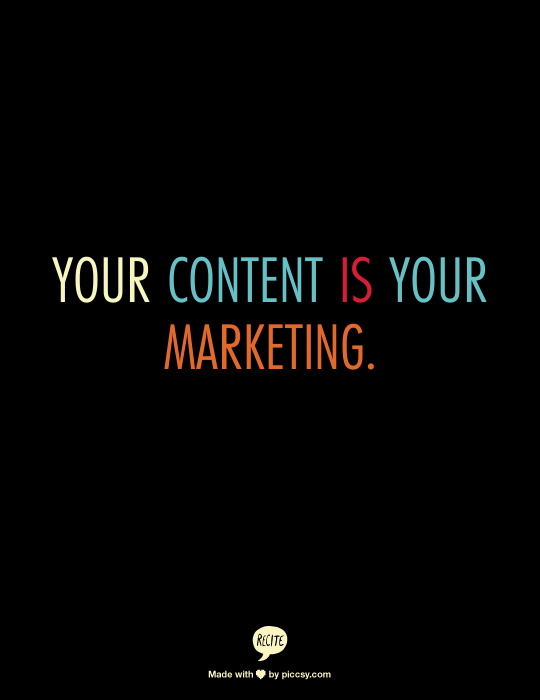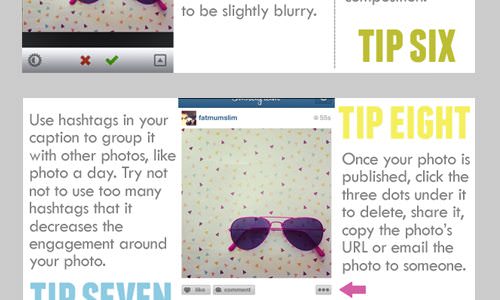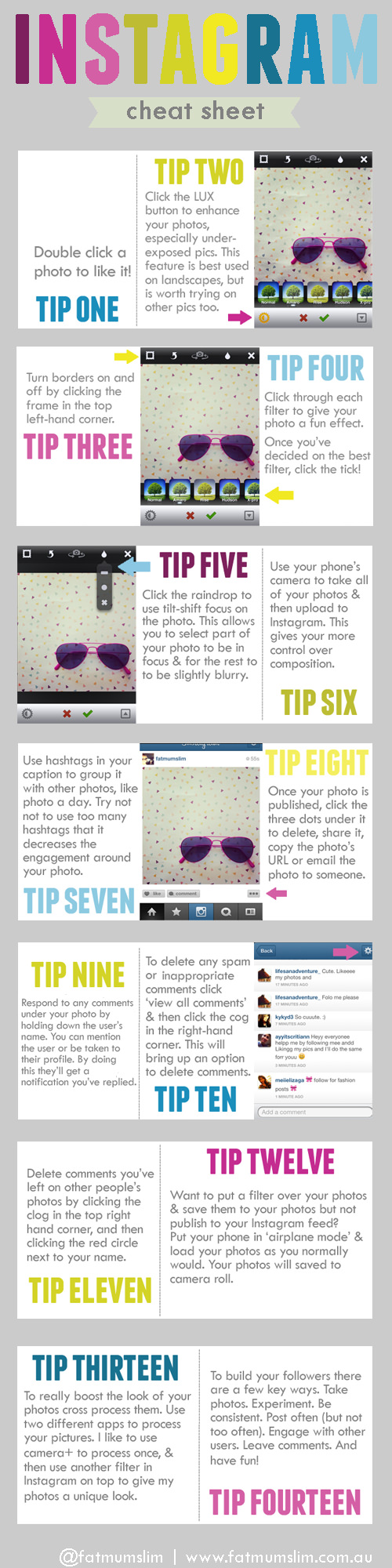“The ordinary man is involved in action, the hero acts. An immense difference.”
Henry Miller
Jodi DiPiazza, an adorable 11-year-old girl living with autism, uses music to connect with the world.
This video from Comedy Central’s Night Of Too Many Stars brought tears of joy to my eyes, to watch a young artist realize a dream against so much adversity. Beautiful.
It is so amazing what happens when we take a moment to step outside ourselves, and our never ending to-do list, and remember what living is all about; giving back and being of service to others.
If you are having one of those days, all wrapped up in your to-do list and need some inspiration or a reality check, please take a moment to learn Jodi’s story and experience Katy Perry and Jodi DiPiazza singing Firework.
http://www.youtube.com/watch?feature=player_embedded&v=QX-xToQI34I#!
Jodi also loves the Internet, and created her own website when she was just 3 years old. You can check out Jodi’s website by clicking here. You can also follow Jodi on Twitter @jodigirl2001.
To learn more about how you can help beautiful young people living with autism like Jodi, click here.
Jodi + Katie are both true heroes in my book. And I am so grateful to have discovered this story of hope.
(shared with LOVE from your passionista Nina)