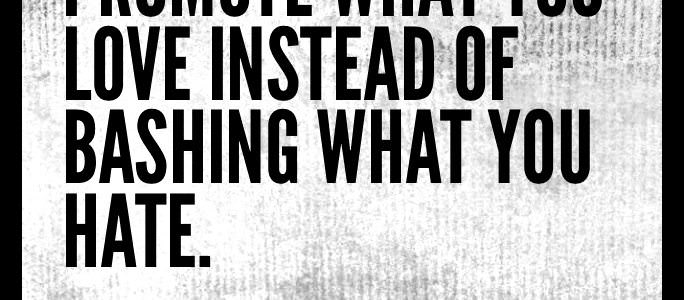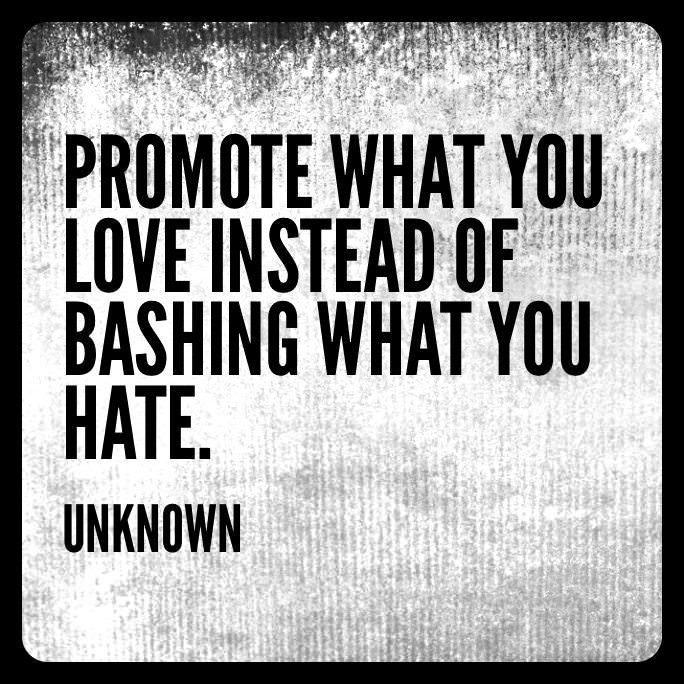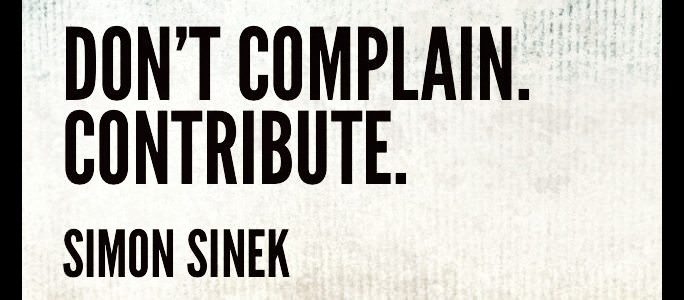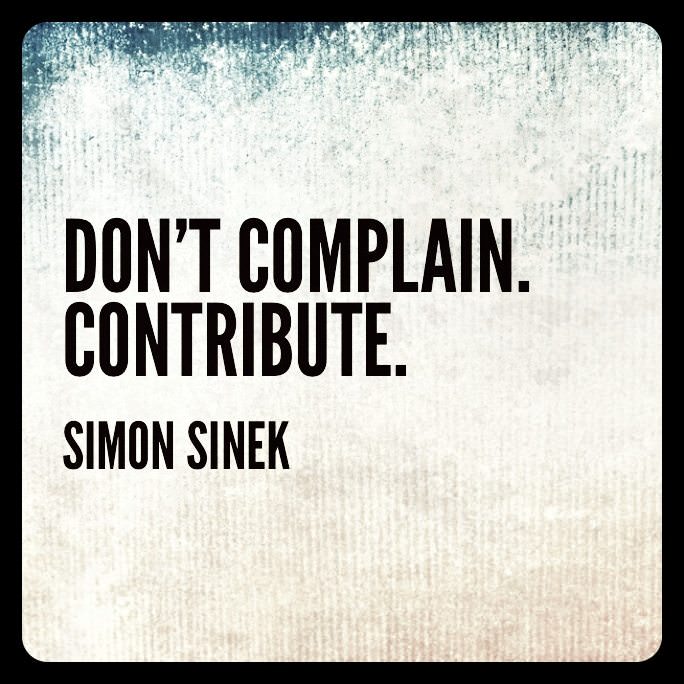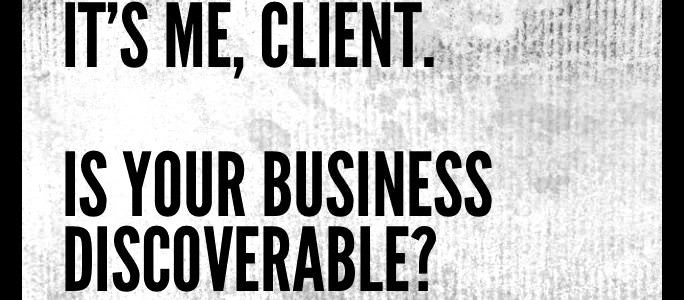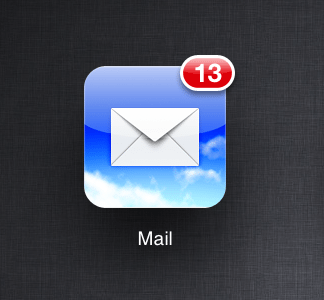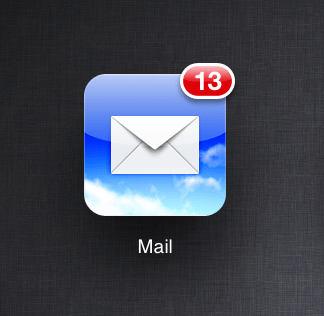Stop. Start.
“Blame is expensive, empathy is free.”
Joshua Fields Millburn, The Minimalists
Here is the audio version of this post if you are not into reading. You’re welcome.
Stop. Start
Our Dirty Little Secret
I am proud to say I have been in the beauty and wellness biz my entire life, since my first day of beauty school. I love this industry, the people, the passion, and the ability to make another persons day better. But what I have witnessed over the last decade or so is actually not very beautiful at all. Something that many choose not to talk about. And that is lack of leadership, blaming others, insincere motives, hype and fluff and BS, lack of authenticity, insecurity, low self-esteem, mental health and addiction issues, short term thinking and expectations. Unfortunately the list could go on forever, but I will not waste any more words.
Blame is Lame
It seems so easy to blame everyone but ourselves for the state of our industry. But its lame. And not very productive. Let’s make a decision together, as an industry, to focus our energy on what we can do, to help small businesses learn to be better, to help people achieve their dreams and live their passion, to be a contributor, to be a hard working team member, to be honest with those who trust that we know better, and I mean really honest.
All the positive thinking, quotes and motivational seminars in the world will not get us there. Looking in the mirror will. And I mean all of us.
This may be a good start.
Stop.
Complaining
-
Blaming…
-
The industry
-
The manufacturers
-
Diversion
-
The salons
-
The Hairdressers
-
The schools
-
The distributors
-
Your team
-
Your teammates
-
Your circumstances
-
Your location
Dropping the ball.
Start.
Contributing
-
Caring
-
Taking responsibility
-
Following up
-
Leading with love
-
Discovering your why
-
Taking action on your ideas
-
Helping those in need
-
Looking in the mirror
-
Focusing on what you can control
-
Building people up
-
Making good art
-
Showing up
-
Sharing
-
Challenging the status quo
-
Changing the systems
-
Creating value.
Your Choice. Choose wisely. (Particularly if you call yourself a “leader”, “expert”, “icon” or “guru”.)
A super big shout out of gratitude and love to Joshua Fields Millburn and Simon Sinek for inspiring me to create this post. You guys ROCK my world!
(shared with LOVE from Nina)
Haircuts For Sale On The Internet
“Your job is to not embrace new technology with arms wide open, but instead understand it and learn which disruptive technologies separate you from existing and potential customers.
What’s unique about “connected” consumers is that they find and share information differently than their more traditional counterparts. They make decisions differently than the everyday consumers you’re used to engaging as well.
But keep in mind, the connected do not displace your traditional customer, they simply expand your opportunity to grow your business.
Brian Solis
(image via Hairbrained.me ProShop)
Many of us thought it would never happen. With all of the changes in our industry, the one thing that gave us comfort was that our services would never be able to be sold online.
Well I am here to tell you those days are over, and today, you can buy a haircut, a color, a style, and a reservation online.
Does this scare you or excite you? Your reaction means a lot about how you thrive in the era of social business and the connected customer.
Intent. Search. Discovery.
My biz hero, mentor & crush Brian Solis says it all begins with intent and search for the connected customer. And I will add discovery.
You see, in today’s world, people are looking for haircuts, colors, facials, session stylists, make-up artists, educators, how-to videos all online. Your job is to become a discoverable business. And you become discoverable by engaging online, via your website, your Facebook page, YELP page, Foursquare page, Instagram page, etc, etc.
Can I Make A Reservation?
Whether I am an existing client looking for convenience, or a new client looking for a salon, can I engage with your business on my terms or yours? My terms are I want to engage book when I want to book, and that may mean at 11PM when you are sound asleep.
Can I Buy A Haircut?
Most salons do not think they are in the e-commerce business. But I would disagree. You can be in e-commerce if you choose to be. You have so many awesome things to offer for sale and the technology available to offer them.
Here are just a few things you can offer online…
1. A reservation
2. A gift card
3. A package or series of services
How Do I Sell Online?
This is the awesome part. There are so many platforms that make it so easy for us to sell our products and services online. If you are a larger salon with a POS system like MindBody, Millennium, or STX, it’s quite likely they offer online booking, gift card sales and package sales.
If you are a smaller salon or independent stylist without a formal POS system, there are platforms like Schedulicity, Style Seat and more. Many of them also offer custom Mobile Apps and Facebook Tabs where a client can book their reservation inside of Facebook or from their phone or tablet, awesome, right?
Play The Discovery Game
This is a fun and easy way to assess how discoverable you are on the Web and how easy or difficult it is for the connected customer to do business with you. Try it.
1. Take a good, hard look at your website.
Does it make it easy for me to engage with your business? One or two clicks to a reservation? Images of your salon? Can I learn about the owner, the team, and read your story? See your work? How to engage with you both online and off?
2. Google yourself and your business.
Can I find you? Try different keywords like “best salon in Los Angeles”, “hair color experts”, etc. Of course, use the keywords that most fit your business, story, etc.
3. Search for your business on YELP. (and Google Places, CitySearch, etc.)
Do you like what people are saying about your business? Can I see pictures of your salon, your work, the team? Can I find your website from YELP? Your hours?
4. Search for your salon using Facebook Graph Search
Can I find you? Do you like what your Facebook page says about you, your brand?
You can continue doing what you are doing, and getting what you are getting. And if you are happy with that, awesome. But for the rest of you who are ready to grow, engage, and evolve, the sky’s the limit with the evolution of social business.
I would love to hear your comments and feedback on this post, please feel free to share on here or reach out to me directly.
(created and shared with love from Nina)
Is Anybody Listening?
“Too often we underestimate the power of a touch, a smile, a kind word, a listening ear, an honest compliment, or the smallest act of caring, all of which have the potential to turn a life around.”
Leo Buscaglia
 (image discovered on Google via smartinsights.com)
(image discovered on Google via smartinsights.com)
One of the greatest opportunities we all have with the social revolution for business is an opportunity to listen. And for customers, a big opportunity to be heard.
Before YELP, Google, Facebook and the like, it was much harder to really know what people were saying about our salons, companies and brands. It was also not so easy for an everyday person, like me, to reach out to a mentor, a community, a brand. The social revolution has changed that, forever.
Today, the challenge for all of us is to learn how to become good listeners. And the payoff can be huge if we do. How do we do it? The following is my list of a few ways you can become a listening business.
1. Care
You have to care. If you care, you will take the time, energy and resources available to you to become a listening company. This is always the first step.
2. Make Listening A Priority
When I hear people express to me their concern about the time and energy it takes to engage on the social and digital web, my answer is always…”What could possibly be more important than engaging with and listening to your customers?”
As business becomes more social, it’s time to look at your systems, processes and activities and adjust them to meet up with the expectations of the connected customer.
You can also set most of your social pages to alert you when there is activity on your pages. If it matters, you will find the time and resources.
3. Engage On The Platforms That Matter
If you are a salon owner or work in a salon, platforms such as YELP, Google Places, CitySearch, Foursquare and Facebook are awesome listening platforms as is Twitter. Simply search the name of your business. If you are in the product business, Twitter, Facebook, Pinterest and Google are all great places to listen.
Social Business Leaders Care. They Engage. They Respond.
Recently, one of my biggest biz mentors and super smart thought leaders in the social + digital space Chris Brogan was listening. How do I know he was listening? He responded. To both an email I sent him, and a tweet. And I am not talking about auto-responded, I mean really responded, with love, attention and grace. Why? Because he cares and understands the power of one person, one tweet, one email at a time. He is a true daymaker in my book. If you are in business today, you are a social business too.
This is a pic of our Twitter convo after our email convo, in which Chris took the time to read one of my blog posts inspired by him and share his thoughts with me. Can you believe that? One of my awesome mentors who I have never met responded to my email. A true OMG moment for me. And this all took place early on a Sunday morning. Yep. Sunday morning. I heart him.
My challenge to you is to take an honest look at your daily activities, and begin to carve out time to really listen to what people are saying about you, your salon, your company and your brand. Believe me, they are talking. Are you listening?
How are you listening on the social web? I would love for you to share your thoughts in the comments or you can share your story with me. I am listening.
(shared with LOVE from Nina)
You’ve Got Mail
“In a way, the Web is like your Hollywood agent: It speaks for you whenever you are not around to comment.”
Chris Brogan & Julien Smith, authors of Trust Agents