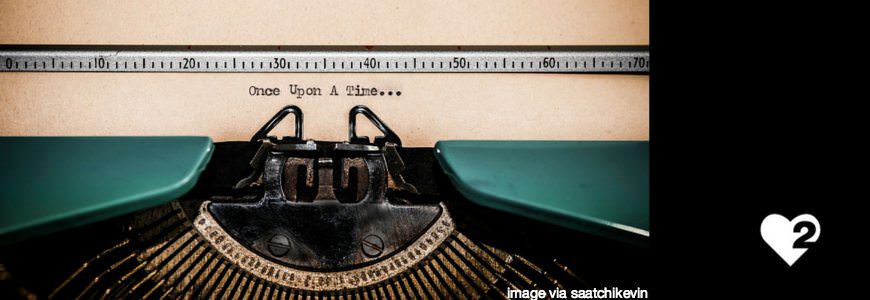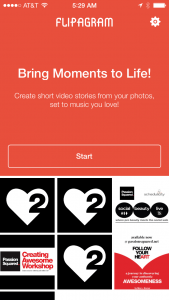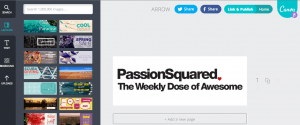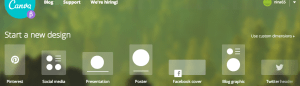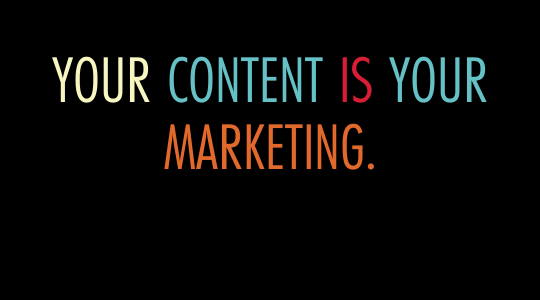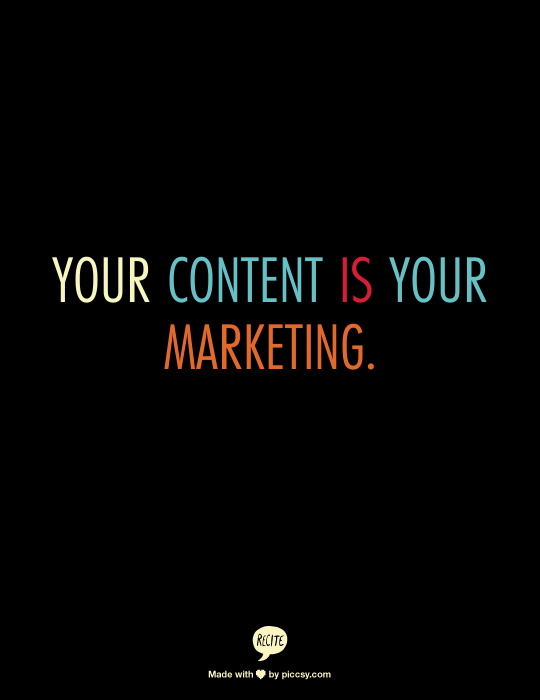4 Steps To Creating + Curating Awesome Content
Purpose driven marketing begins (and ends) with a story. – Me
The daily dilemma is seems for so many marketers today, (and if you are reading this and you own a business or work in one, you are a marketer) is what to share on social platforms. And my answer is always the same, which is with questions back, which I know is so frustrating to many. Why do I ask questions? Because I do not know the answer until I know more about the story you want to tell. And how do you figure that out? Start here…
What is your purpose and promise as a business?
What do your clients and future clients value?
What is your objective for engaging on social platforms?
When you know the answers to the above questions, then go here…
1. Create content that communicates your purpose and promise.
2. Create content that tells authentic stories.
3. Create content that your clients and future clients value.
4. Use hashtags (Instagram) and search tools (Google, Pinterest) to curate content that your clients and future clients value and help you tell your story.
BONUS: Make the client the hero of your story. It’s not about us. It’s always about them. And be human. Human always works.
Here is an example for Passion Squared…
My purpose and promise is empowerment, clarity, truth, authenticity…
My clients are creative small business owners and the people who work in them who are seeking love, inspiration, support, clarity, guidance, comfort, reassurance, stress relief, authenticity + truth.
My content communicates the above through quotes, blogs, newsletters, videos and broadcasts.
The content I curate is from sources that fit my promise, purpose and my story. I would not curate (share) from sources, which I would call off brand; content that is dis-empowering, shaming, bullying, negative, self centered or demeaning.
My objective for engaging is to listen, build relationships, share and connect with humans who need my services.
Yes, you can continue to randomly post content a few days and week and wonder why you have little to no engagement, and why you are having so much trouble building a community of followers, or you can do the work. By the way, this is the same process for creating awesome offline content. So either way, its best to start here.
Want to learn how to create more awesome in your career, life + biz? If you are a creative small biz owner, check out A School for Owners. In A School, you get a ton of love, support + brain food, all in a safe, sacred space.
Love + Awesomeness-
Nina
4 Awesome Content Creation Tools
“Create something people want to share.” John Jantsch
(originally posted May 19th, 2014)
Your content is your marketing. Both online and off. I have said it what seems like a thousand times since starting Passion Squared. And the question I get over and over again is how in the heck do I create content?
Before we dive into the tools I use the most and think are the most awesome, lets begin at the beginning.
1. Your content needs to tell a story.
2. It needs to be compelling and relevant to your community, clients, and audience.
3. It needs to be consistent with your brand why, promise, story and image.
4. It needs to be quality.
5. It needs to be easy to share.
The best content you can create as a service business to share on your social platforms is happening everyday around you. Whether you are in beauty or wellness, you are connecting with clients, seeing results, playing with your team, and creating experiences, all of which are perfect opportunities to capture those moments, on film. And by film, I mean your phone. If its important to you, you will do it. Just like anything.
Here are my 4 most awesome content creation tools…
1. Pic Stitch App
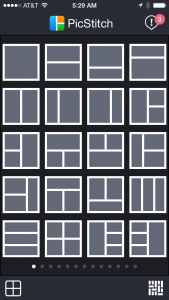
I love Pic Stitch because it is the tool that creates before’s and afters and allows us the ability to tell a story through a collage of photos. Before’s and afters are still the most popular pieces of content I have seen work on Facebook and Instagram. But it can also be used to show a style and products, different angles of a cut, a smoothie recipe with the ingredients, etc. You can even brand these pics by using your logo in one of the boxes. #awesome
2. Flipagram App
We all know that video can be SUPER engaging, and what I love about Flipagram is that we can make “videos” with music. Simply using photos in our phone, and music from our iTunes. These are great for creating Instavids, the 15 second videos on Instagram and for auto-posting to Facebook. I have seen some of my highest engagement numbers when using this tool. And, the bonus, we can add our logo into the “slide show” to create branded content. #awesome
3. Pic Monkey
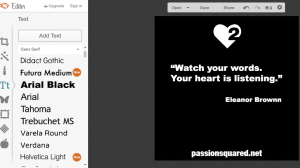
This is my go-to platform to create all my morning quote posts. Once you create a branded template, or picture, you simply import it into Pic Monkey and type away. There is a paid version with more fonts and options, and a free version which is what I use. Again, branding is key here, so find a great designer to create the templates for you if you are not skilled in that area, like me.
4. Canva
My latest obsession! I love Canva so much and just began working with it. It has pre sized templates for Facebook posts, cover images, Instagram, Pinterest and more. There are free graphics and paid graphics you can use. Their font selection is not my fave, but I am sure they will be adding more. I created my latest Facebook cover photo using Canva, by simply choosing the Facebook cover photo template, importing The Weekly Dose of Awesome logo, and choosing a white background. #awesome
So, first things first. Create a plan tied to your objectives. Then begin creating. Then share. Then measure.
And most importantly, if you want to create compelling and relevant content, engage a designer to help you create templates, to size your logo properly and even in some cases, create your content. And if you are thinking you can’t afford it, I am telling you, you cannot afford not to if you want to create awesome in your marketing. Think about it like this… As a hairdresser, you get pretty worked up when people do their hair at home, think about how the designers of the world feel when they see crappy graphics.
(shared with LOVE from Nina)
UPDATE on September 24, 2016
I still use these tools weekly except Flipagram. I’ve added Diptic, Afterlight, WordSwag and PicPlayPost to my go to faves. The point is, some things never change, and some things evolve, just like biz + life. #awesome
6 Awesome Content Resources
“Every company is its own TV station, magazine, and newspaper.”
Jay Baer
 Photo via Mike Pittman Photography
Photo via Mike Pittman Photography
Here is the audio version of this post. Thank you for listening. <3
6 Awesome Content Resources
One of the most common questions I get asked by salon owners is where to find content for their social biz pages. One thing to always remember when creating content (original stuff) or curating content (sharing other people’s stuff) is it must fit your brand, your story, your why and your voice. Always remember, your content is your marketing.
There are so many resources for content, you just need to know where to look. Sometimes, the best content is right where you are standing, in your own salon.
Here are some awesome content resources for you to take a look at.
1. Fashion + Beauty Blogs + Sites
You will almost always find the latest & greatest fashion & beauty content to share with your community on these pages. From the latest celebrity trends, to how-to’s and more. These are some of my faves…
2. Content Curating Sites
Just type in what you are seeking and like magic you will find articles and features. It really is like magic!
3. Pinterest
Search anything you are looking for and I promise, it will be found. Pinterest has awesome fashion, beauty, lifestyle, food, inspiration and more. Just always remember to credit the source so you can stay socially awesome.
4. Manufacturer Partners
For product info, high quality hair & product images turn to your manufacturer partners. They have big budgets and art departments, unlike most of us. Use the beautiful imagery and copywriting they create.
5. Quote Makers
For those of you who have a community looking for inspiration, humor or just love quotes, these are my go-to quote markers for Passion Squared.
6. Your Salon
This is the best resource of all. Before’s and afters, client & stylist features, behind the scenes (BTS) are all typically the most engaging content you can post on your social pages. So download a pic app, get on Instagram and start creating awesome.
And of course, there is always Google.
If you are looking to create awesome in your online and offline marketing, check out my Creating Awesome Workshop created with love by me.
(shared with LOVE from Nina)
The Tools of The Trade
“What you seek, exists within you. Every resource you need is available to you.”
Marcia Wieder
When we think of “tools of the trade”, we think of scissors, combs, blow dryers and products, not about the platforms and technology we need to empower our business in the awesome new social + digital world.
Remember, it’s about providing value to your community and becoming more discoverable on the web, to ignite word of mouth and referrals, and this happens by creating fresh, consistent and relevant content on the web.
So we decided to share a few of the “resources” we use, in hopes of making it easier for you to begin your content creation process.
Websites and Blogs
WordPress
We use WordPress for our website. You are on WordPress reading this blog post right now. It’s fairly easy, we have full control, and once it’s designed, it costs nothing.
Tumblr
Tumblr is a great, and free, social blog platform that is awesome for salons to “anchor” beauty content as its really about images and very few words.
Inbox Marketing
MailChimp
We use MailChimp for our inbox marketing (emails to you). It’s super easy and free (up to 12,000 emails a month). Email marketing is still one of the BEST ways to engage clients and drive traffic to your social and digital pages and most importantly, into your salon.
Images
Photo & Quote Apps
While we do not create anywhere near the amount of images you will for your salons social pages, there are some great apps you can use to capture some pretty fantastic, quality images. You can find these in the App store.
-
Instagram
-
Camera +
-
Instaquote
-
Over