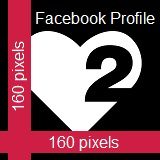“You can’t have style if you don’t have substance.”
Ozwald Boateng
 Love these beautiful humans so much: (pictured from left to right)
Love these beautiful humans so much: (pictured from left to right)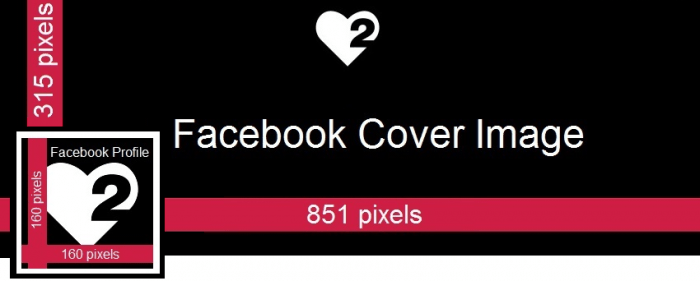

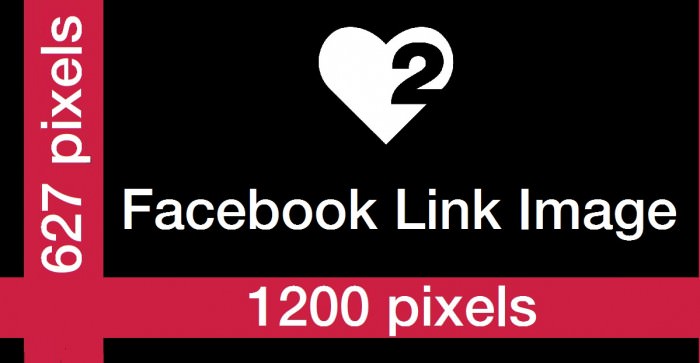

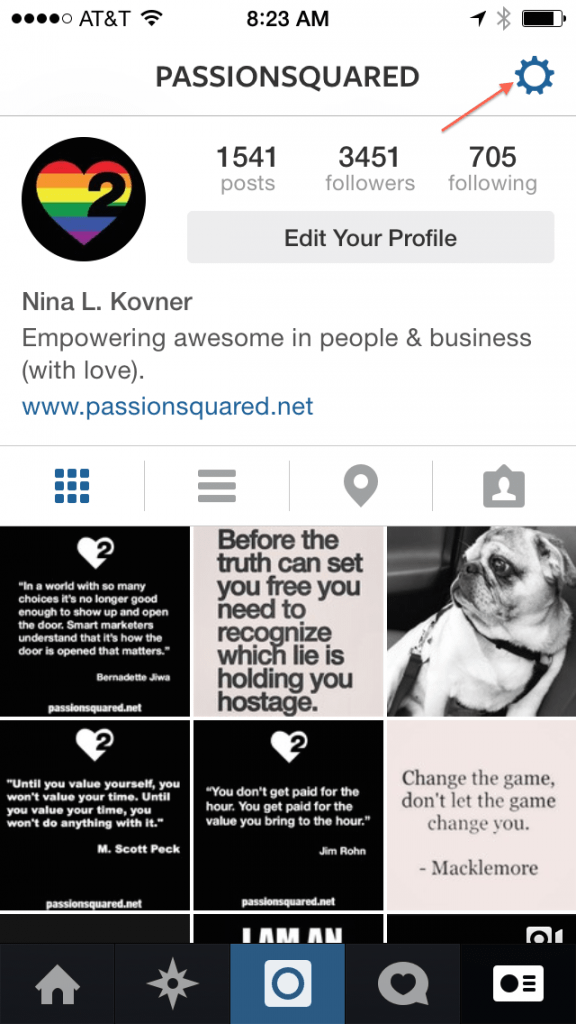
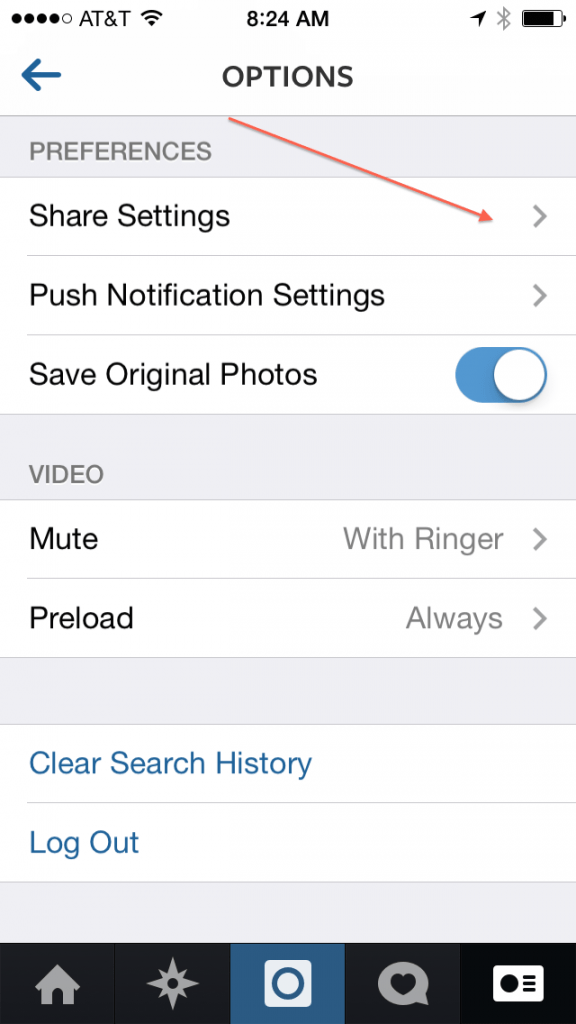
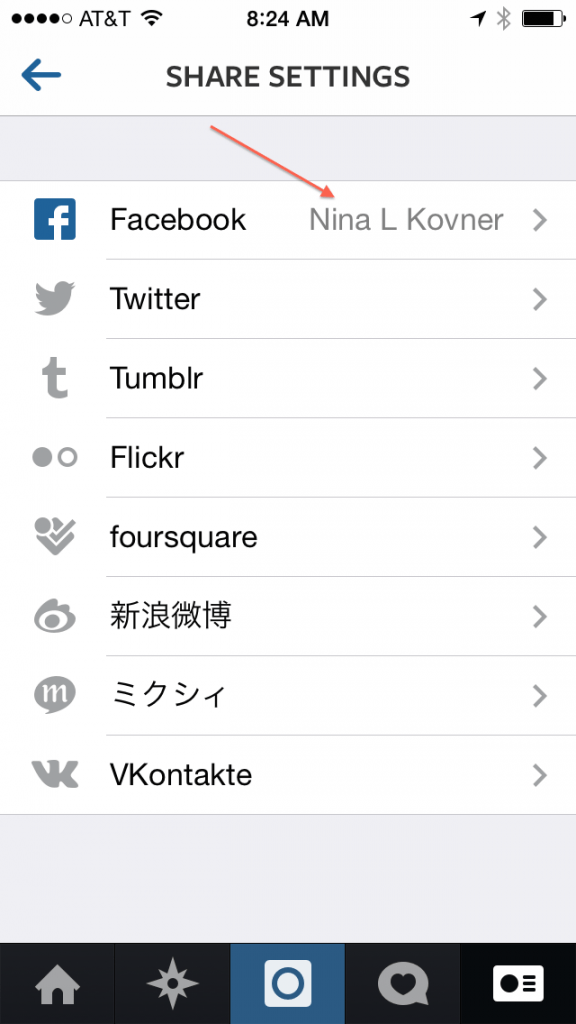
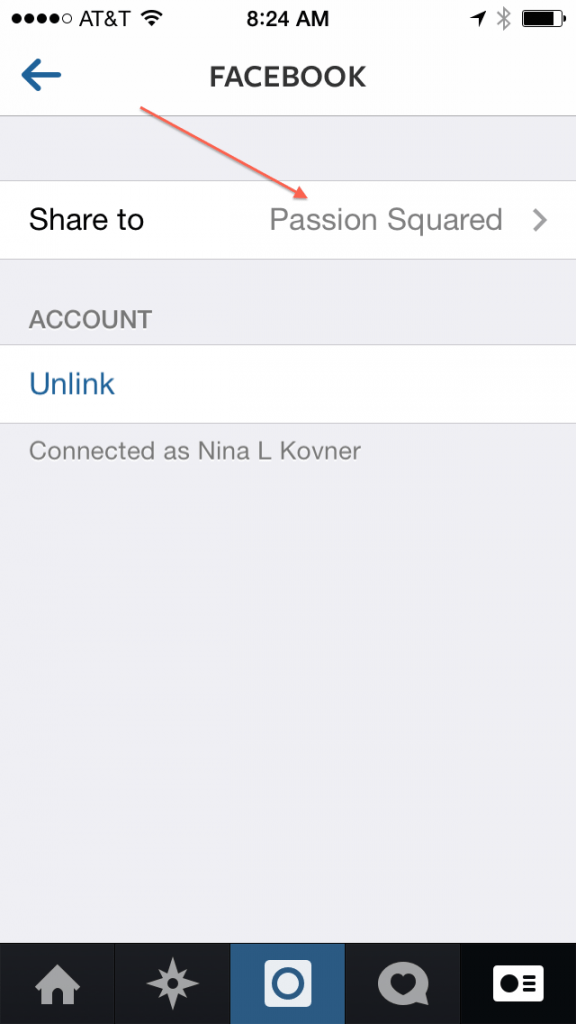
Great marketing is all about telling your story in such a way that it compels people to buy what you are selling. -Gary Vaynerchuk
Gary Vaynerchuk knows things and even better, he shares things. He recently shared some insanely awesome infographics which simply break down some key facts about the social platforms we love, and our clients love. What I love about these is that they focus on awesome content examples that fit the context of the platform, which is key to true engagement, inspired by his latest and awesome book Jab Jab Jab Right Hook.
In this latest book, he uses the example of boxing where the jabs are the set up, the value we create by posting relevant and interesting content, and the right hook being the big punch, or asking for the sale. I love him and his brain. Consider this. Are you posting all jabs and no right hooks? Or all right hooks and no jabs? The sweet spot is more jabs than right hooks. Think about it.
Check out these super awesome infographics Gary created to help us share our story with the right content in the right context for the platform to provide value, build relationships, engage and ultimately make a sale. Brilliant.
So now its time to look at your content strategy. Are you jabbing on the right platforms? Right hooks? Storytelling? Is it time to re-think it? I want to know. Share your comments below or click here to share your thoughts with me. I’m listening and I care.
(shared with LOVE from Nina)
 Here is the audio version of this post. Thank you so much for listening. Enjoy.
Here is the audio version of this post. Thank you so much for listening. Enjoy.